2024’s Top Business Video Trends: Infographic
Every year, we’re seeing more and more businesses use video not just to market their products, but to communicate. In office and online, video communication is the new standard.
We conducted a survey of 400 business professionals, and the insights we gained from their video playbook are bound to transform the way you approach engagement. In this blog, we’ll take apart our top video trends infographic stat by stat and give you all the details.

Full steam ahead: The proliferation of video creation

90% of businesses create videos at least once a week & one-third produce videos every day
Video is nothing new, but each year it becomes more and more widespread. Today, 90% of businesses create a video at least once a day, and a third of those create videos daily. From marketing to internal training, videos have permeated various aspects of business. Why? Video grabs attention and helps your message stick.
This format is easily adaptable and allows for real-time engagement with audiences. It’s a simple way to keep content fresh, timely, and aligned with the fast-paced nature of online interactions. This level of consistency not only maintains your audience’s interest but also establishes your brand as an active and engaging presence in your industry.
In 2024, 86% of businesses plan to make even more videos than they did in 2023. But not everyone is creating videos regularly… yet.
The digital landscape is increasingly visual and dynamic, and consumers are naturally drawn to video for its engaging and easily digestible format. By not leveraging video regularly, the remaining 10% of businesses may find themselves left behind. Year over year, this number is expected to shrink as video becomes more ubiquitous and accessible.
Beyond marketing: Video's rise in the workplace
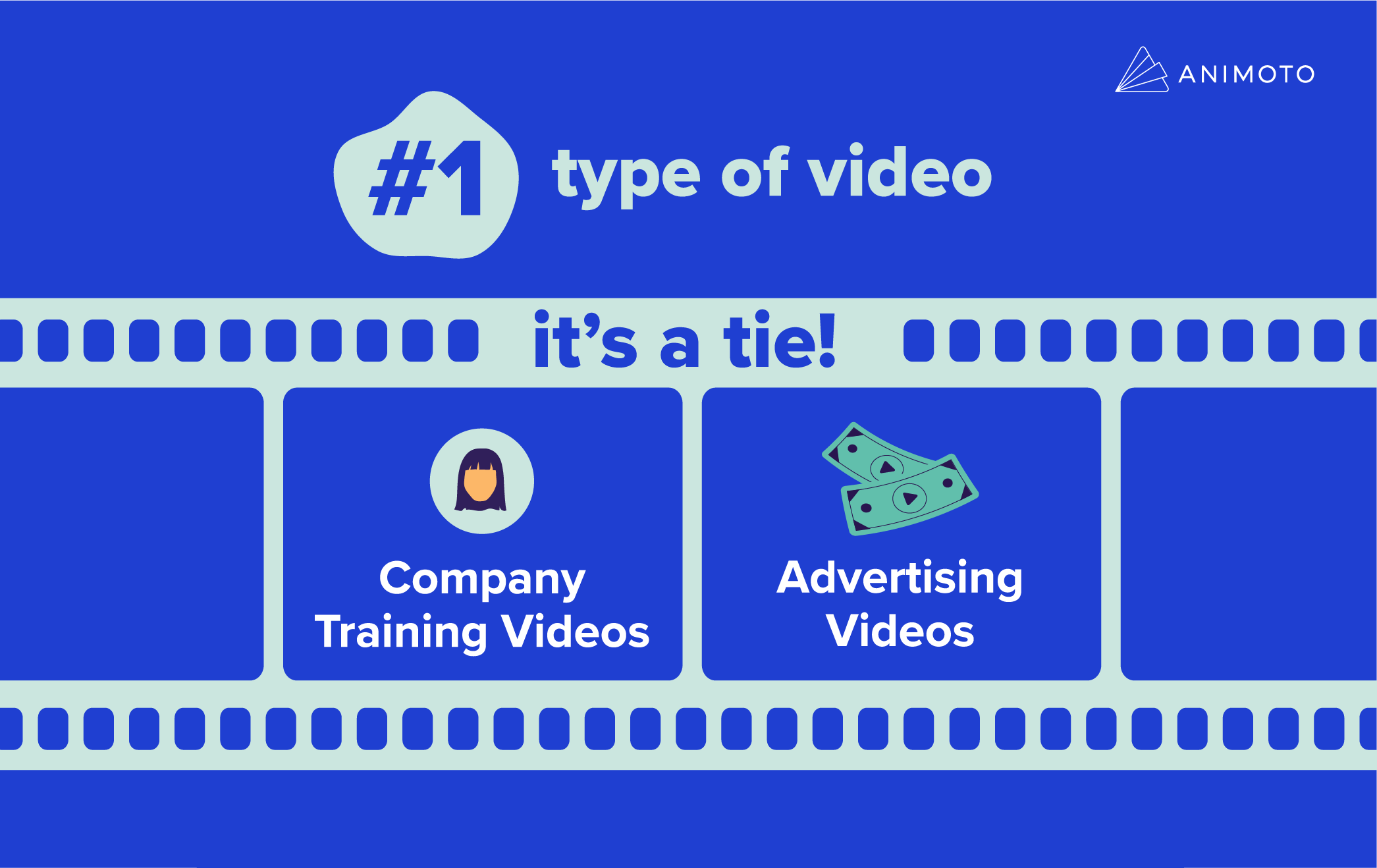
TRAINING AND ADVERTISING VIDEOS CAME OUT ON TOP
Contrary to the perception that videos are primarily for marketing, our survey showed a shift! In 2023, more training and advertising videos were created than any other kind of video.
Since 2020 and the boom in remote work, businesses have realized that slacks and emails aren’t enough to engage their teams. These constant messages can get overwhelming. And when they do get a chance to check their inboxes, they’re hit with a wall of text. Now, businesses are creating training videos to make sure their messages are heard and their teams are engaged and up-to-date.
Consumers, just like the workforce, are being flooded with competing messages. Single static images are easy to scroll by and miss. But once marketers introduced video to their ads strategies, they didn’t slow down. This year is no exception!
Prioritizing connections and engagement

ENGAGEMENT OVER EVERYTHING
Above all others, businesses said their number one goal for video in 2024 is engaging with customers. Similarly, businesses emphasized employee engagement as one of this year’s top priorities. Hybrid and remote employees and managers alike are craving connection.
They’re ditching overt sales tactics and turning towards the subtler charm of building relationships. This subtle shift emphasized businesses’ decisions to focus on the human element. With personalized videos, this strategy helps businesses build trust and lay the groundwork for long-term success
In a landscape saturated with various communications, video stands out by offering a unique and personalized experience. Not only can businesses convey a message but they can connect with their audience. With elements like webcam recordings, photos, and music, you can make more personal connections throughout the company and reach every member of your team, no matter the distance.
The top 3 ways businesses use video

1. MARKETING TO NEW CUSTOMERS
Our survey revealed three major ways in which businesses are successfully using video. Firstly, businesses use video as a potent marketing tool to engage and attract new customers. They’re creating advertising videos, boosting their organic posts, and making viral videos to attract new customers to their business.
2. SUPPORTING SALES EFFORTS
Secondly, video has become an indispensable support system for sales efforts. Videos stand apart from repetitive and inauthentic emails. Instead, they’re making tailored product demonstrations, testimonials, and follow-up videos that impress and persuade potential clients.
3. TRAINING TEAM MEMBERS
Moreover, businesses are harnessing the power of video for internal trainings. Whether teams operate remotely or in-person, video serves as a versatile and engaging medium to support skill development. Employees can access and watch training materials at their own pace, ensuring that the learning experience is tailored to individual needs while making the process more efficient and effective for everyone.
What’s the goal?
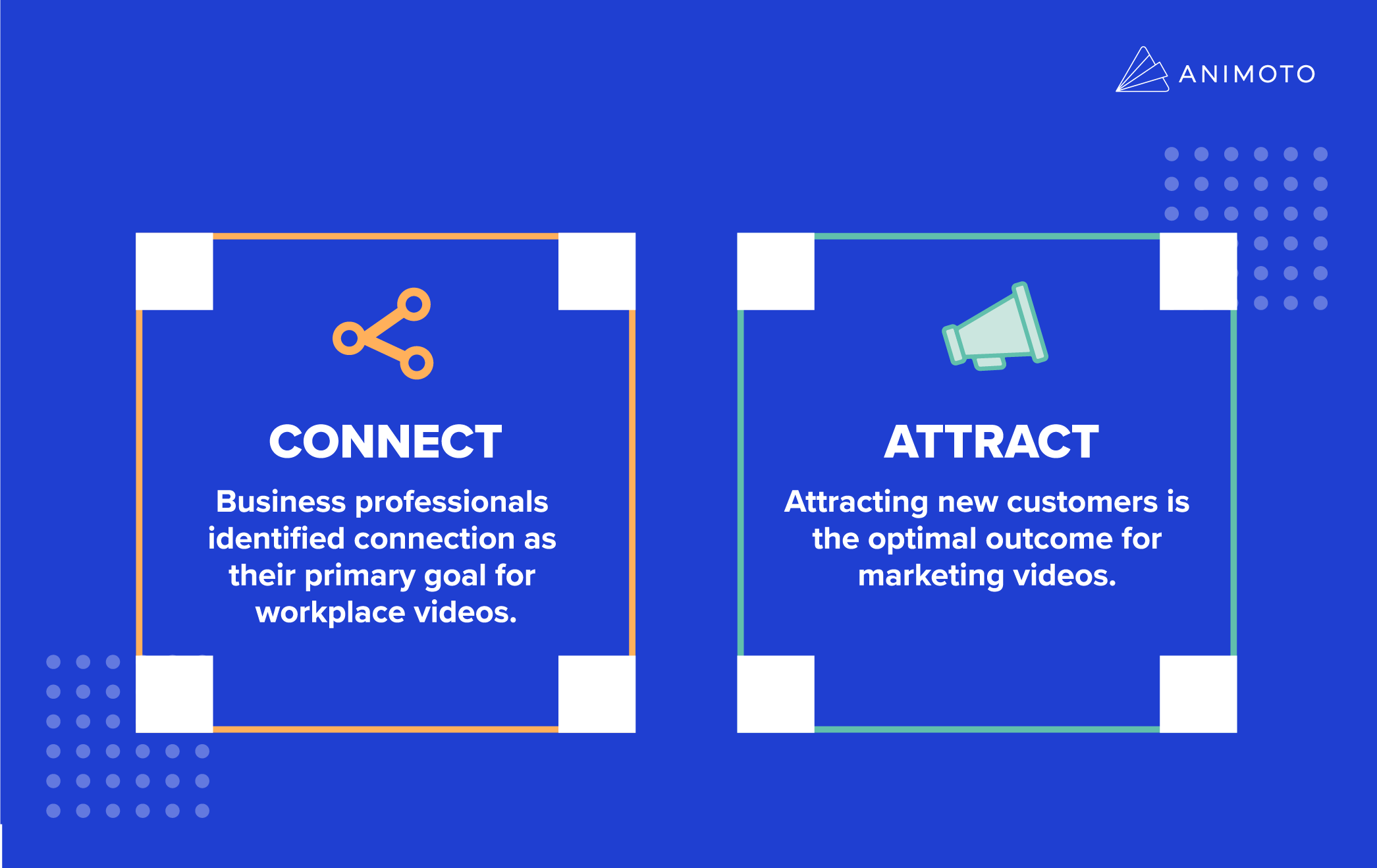
BUSINESSES USE VIDEO TO MAKE CONNECTIONS
So what does it all come down to? Connection and attraction.
At the heart of every workplace video lies a shared objective: connection. Companies are actively seeking authentic ways to cultivate and strengthen relationships within their teams. Businesses are successfully doing this by adding a personal touch to their video communications. From webcam recordings to playful animations and shout-outs, businesses are using video to forge relationships.
Simultaneously, marketers have narrowed in on customer attraction as their primary goal for video. Establishing a lasting impression and distinguishing oneself from the competition are paramount. It's not just about conveying a message; it's about creating an experience that resonates with the audience and leaves a memorable mark.
Video boosts employee engagement

100% CONFIDENCE RATE
With years of steadfast video usage under the belt, it's no longer a gamble – video is a proven strategy. In our survey, a resounding 100% of participants expressed their confidence in video in enhancing employee engagement. This vote of confidence isn't just a testament to the transformative power of video, it's an endorsement from those who have experienced firsthand the positive impact it has.
More more more: The growing appetite for video content

86% PLAN TO MAKE MORE VIDEOS IN 2024
The video momentum shows no sign of slowing! In 2024, 86% of companies said they plan to create more videos than they did in 2023. From promotions to sales, customer support, brand awareness, and more, video established itself as an indispensable asset for businesses.
Moving forward: Video is the new standard

VIDEO IS THE PRIMARY TOOL FOR BUSINESS COMMS
As we step into 2024, businesses said that video will be their top choice and primary tool for communications.
Asynchronous video will continue as the industry standard for HR, people operations, and internal communications teams. Even managers and executives will get in on the action, using video to build culture and forge personal connections throughout the organization.
This unanimous agreement just underscores that video is the key to a connected and engaged workplace. It's not just a prediction but a reflection of the current landscape where businesses see video transforming their business each and every day.
Start creating videos the easy way
As we navigate through 2024, it's evident that video has become an indispensable tool for businesses. It breathes life into brands, ignites emotions, fosters connections, and propels organizations forward.
Make 2024 your year for video, and explore the limitless possibilities it holds for your brand and workplace. Sign up for a free Animoto account to easily create professional and impactful videos with just a few clicks.
- Marketing video
- Video ad
- How-to video
- Slideshow video
- Social media
- Promo video
- Birthday video
- Intro / Outro videos
- Explainer video
- Email marketing
- Training video
- Internal communications video
- Presentation video
- Business
- Photography
- Real Estate
- Non-profit
- Education
- Ecommerce
- Fitness
- Marketing Agency
- HR / People Ops
- Corporate
© 2024 Animoto Inc. All Rights Reserved.