The simple formula for creating videos that stand out on IG stories
Chin up! The brand or influencer you follow and admire for producing amazing IG Stories didn’t just wake up one day with thousands or even millions of views. Their success is the result of consistency and trying new things to see what works best for their audiences. If you’re looking for attention, here’s a video technique worth trying to promote your business on IG Stories.
And the best part -- it won’t take you a lot of time with some new professional features of Animoto 3.
How do you create videos for IG Stories that stand out?
Here’s a simple 2-step formula for impressing followers on IG Stories. It’s centered around maximizing a viewer’s attention span to the fullest.
- Choose one specific message to communicate
- Deliver a burst of supporting visuals
Let’s break down exactly how to do this for your business.
Choose one specific message to communicate
Let’s say your business provides therapeutic counseling services. Your marketing objectives may be to make sure that viewers know about a new wellness workshop you offer. Or that you accept popular insurance providers. Or to share testimonials from clients who have found success with your programs.
Choose one message and create a video only for that one thing; don’t combine multiple messages into one IG story. Just create several IG stories instead. Doing so will give you more content to share, and increasing the frequency of your stories will increase your chances of being seen on Instagram day after day.
Remember, IG Stories has 500 million daily users so don’t feel like you only get one chance to get your message across.
Deliver a burst of supporting visuals.
Once you’re clear on what the message of your IG Story is, now it’s time to deliver that one message as clearly and quickly as possible with relevant photos or video clips.
The Animoto Photo Burst block makes it easy to create a quick sequence of photos, creating an effect that will emphasize your marketing message. The Photo Burst block can be added to any marketing video you make with Animoto. You can add a photo burst by clicking on the Add a Block button in the lower left corner and selecting a burst animation type.
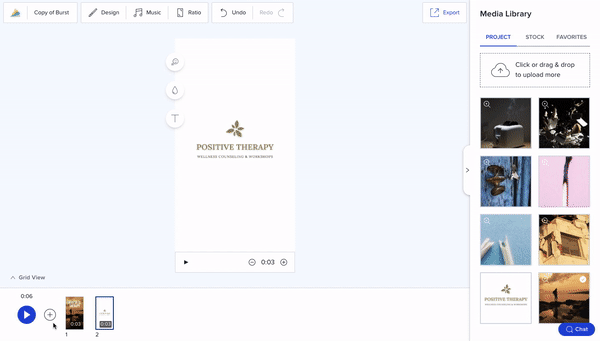
To customize it, simply add between 3 and 15 photos. You can drag and drop your own photos into the block, or add photos from our Getty Images library. Then, drag and drop to rearrange.
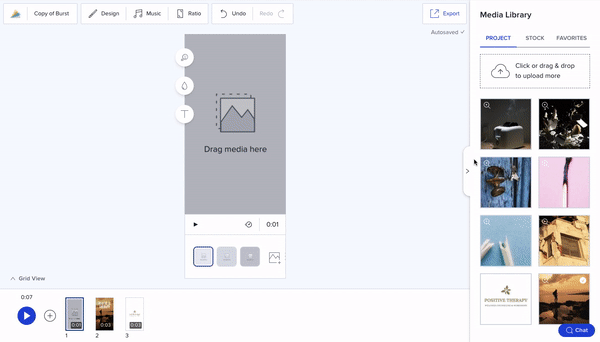
To give the burst block a try, check out our Company Year In Review template shown below.
Pro tip: Just remember to use the Ratio feature from the top menu bar of your project to resize this template from the Square 1:1 ratio (as shown) to a Vertical 9:16 ratio. Doing so will better optimize your video for mobile full screen viewing in IG stories.
3 IG Story Burst Examples
Message #1: Burn out is real, and so is therapy
To find supporting visuals shown in the video above, try searching the Animoto stock media library for terms such as burn, broken, shattered, sunrise, therapy, and hope.
Message #2: Learn the signs of teen anxiety, and how to help
To find supporting visuals like these, try searching the Animoto stock media library for words such as angst, moody, depressed teens, edgy, and troubled. Then consider using a black and white filter by going to the Design tab > click on Video Settings > then scroll down to find the B&W filter.
Message #3: A new workshop starts May 1
You can find supporting visuals like these for your burst block by searching the Animoto stock media library for terms such as joy, jump, leap, and delight.
All of the examples above were created using stock photos and videos directly provided by Animoto’s stock library via a partnership with Getty Images, as well as songs from the Animoto music library.
Ready to start creating your next IG Story? Tag Animoto and share it with our Facebook community.
- Marketing video
- Video ad
- How-to video
- Slideshow video
- Social media
- Promo video
- Birthday video
- Intro / Outro videos
- Explainer video
- Email marketing
- Training video
- Internal communications video
- Presentation video
- Business
- Photography
- Real Estate
- Non-profit
- Education
- Ecommerce
- Fitness
- Marketing Agency
- HR / People Ops
- Corporate
© 2024 Animoto Inc. All Rights Reserved.