How to Get a Ken Burns Effect Zoom in Your Video
One question we get asked a lot is how to create the Ken Burns Effect using Animoto. So we decided to create a quick guide to help you get videos with the same polished look. But before we get going, you might be asking: What’s the Ken Burns Effect?
Named for a well-known documentary filmmaker, this effect slowly zooms in on a still image, sometimes adding a panning shot as well. You can create the effect using video editing software, but you don’t have to. It’s easy to zoom in on an image in almost every theme in Animoto.
Tips for creating a dramatic zoom in Animoto
Any of the Animoto themes can give you that documentary look, but there are a few ways to make our zooming effect even more pronounced. Here are a few tips to try.
Think about image timing
The longer an image is on screen, the slower the zoom. So if you use Animoto’s timing controls to reduce the number of seconds an image appears, you’ll increase the impact of your zoom.

Add a collage
A photo collage lets you add more than one image to your screen at a time. It also helps emphasize the Ken Burns-style effect, since you’ll have movement in more than one image at a time. Give it a try if you want to emphasize the zoom on your images a bit more.
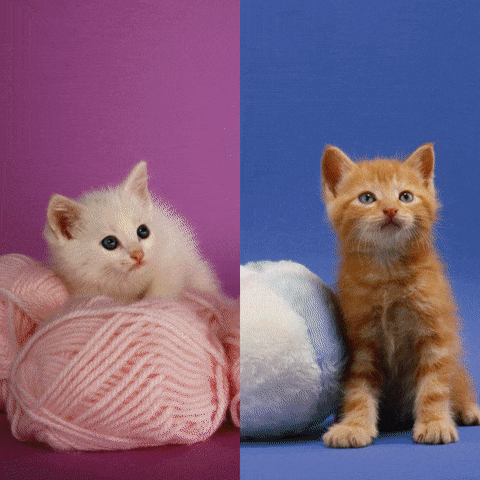
Which themes have the most zoom?
Though all of the Animoto video themes have a zoom, we’ve decided to “zoom in” on just a couple with the strongest effect. Click the Design button to choose any of the themes shown below for your next video. You can also select the Start from Scratch button to see all of our available themes.
Standout
When you use our Standout theme, you’ll get sweeping transitions and clean design. This theme also has one of the strongest zooms of all the Animoto themes.
Glamour
Stylish light flares and elegant transitions make Glamour one of our most popular themes. It also features a noticeable zoom that’ll elevate your images.
Concrete
With eye-catching text reveals, Concrete makes your words stand out. This theme also features one of our boldest zooms, making it a good choice for image-heavy videos and slideshows.
Bulletin
The Bulletin theme offers attention-grabbing text and simple, clean styling. While the zoom is a little slower, it’s still noticeable and gives your video movement and style.
It’s easy to create videos that add movement to your still images. Explore our full list of themes to find the right look for your next video or slideshow.
Tags:
- Marketing video
- Video ad
- How-to video
- Slideshow video
- Social media
- Promo video
- Birthday video
- Intro / Outro videos
- Explainer video
- Email marketing
- Training video
- Internal communications video
- Presentation video
- Business
- Photography
- Real Estate
- Non-profit
- Education
- Ecommerce
- Fitness
- Marketing Agency
- HR / People Ops
- Corporate
© 2025 Animoto Inc. All Rights Reserved.