Spread the Word with 13 New Fonts
We’re excited to share that we’ve added 13 new fonts for Professional and Business plan customers! Thoughtfully curated by our team of motion designers, these fonts were selected to stand out, with customer feedback in mind.
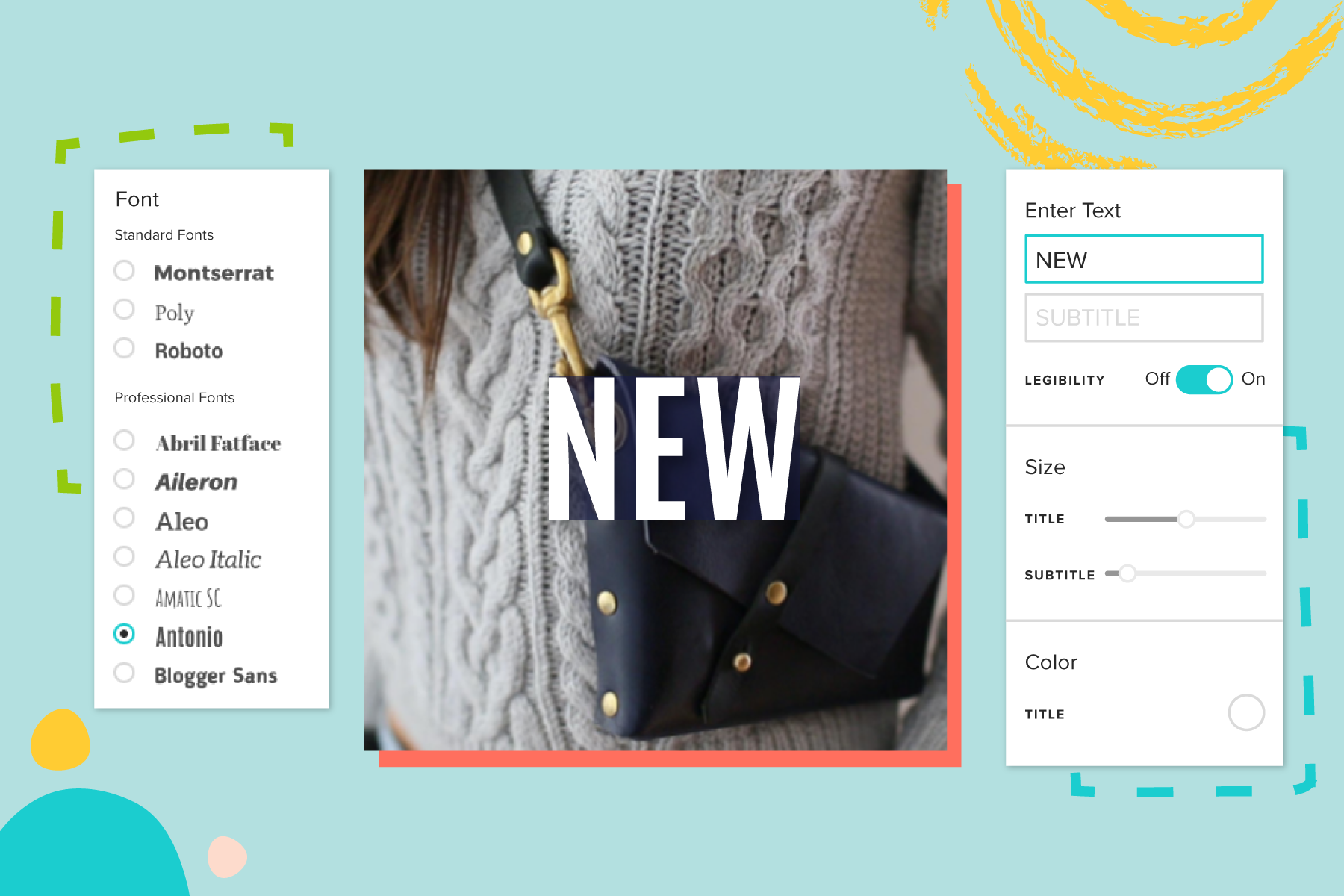
We’ve added a little bit of everything you’ve been asking for, including handwritten fonts, typewriter fonts, and script-style fonts. They include Special Elite, Caveat, Holtwood One SC, Lekton, Waiting for the Sunrise, Reenie Beanie, Amatic SC, Abril Fatface, Comfortaa, Kaushan Script, Mali, Playfair Display, and Poiret One.
Try them out in your next video (or update the font of an old video), just click on the Design icon in the toolbar on the left and scroll down to the Font section.
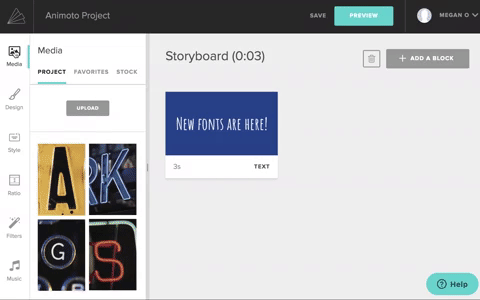
Tips for using text in your videos
To help you make the most of these new fonts, we’ve rounded up a few tips for using text in your videos. You can also read more about our text legibility feature, plus check out our article with text tips from Animoto’s design team.
Tip #1: Optimize for mobile
Keep in mind that lots of people will be watching your video on a mobile device, so make sure the text is large enough to be legible on a small screen. Try previewing your video on your phone to make sure the text looks good.
Tip #2: Keep your brand in mind
Choose a font that matches the tone of your brand. You can also make your text on-brand by changing the colors to match your brand colors.
Tip #3: Use title and subtitle fields
Remember that you’ve got both title and subtitle fields in Animoto, and you can split your text between them for effect. For instance, when sharing a stat, try putting a big percentage in the title field with the rest of the stat in the subtitle field to make the number stand out.
Tip #4: Keep font size consistent
It can be distracting if your text changing size from block to block in your video. Use the universal Text Size slider, also found under the Design tab in the toolbar, to make the text the same size throughout your video. Then, feel free to go in block by block to make certain text a little larger for emphasis.
Tip #5: Keep it short
Get your point across in as few words as possible. Keeping it short will speed up the pace of your video and keep your video less text heavy and more engaging.
Which font do you like best for your videos? Hop in to creating a new video, check them all out, and let us know! Drop a note in the comments below. Happy video making!
Tags:
© 2019 Animoto Inc. All Rights Reserved.