How to Share Your Video… Anywhere!
You’ve created a video and now it’s time to share it. In this article, we’ll show you how to share your videos from Animoto to wherever you’d like!

Click on an item in the list below to hop to specific sharing directions. Or, read through the entire article to learn about all the different ways and places to share your videos.
- Sharing videos from Animoto
- Sharing videos to Facebook
- Sharing videos to Instagram
- Sharing videos to YouTube
- Sharing videos to Twitter
- Sharing videos to LinkedIn
- Sharing videos via email
- Sharing videos via text
- Embedding videos
- Burning videos to Blu-ray or DVD
Sharing videos from Animoto
Your Animoto video can be shared directly to a number of places by clicking on the Share icon from any exported video project while you’re logged into your Animoto account.
You will see options to share the video directly to your Facebook page, Facebook profile, YouTube, Instagram, and Twitter. You can also easily click to share your video via email, or embed a video to your site.
We’ll dive into more specific details for several of these sharing options below, including how to share to Instagram.
Downloading videos
If you prefer not to share your video directly from Animoto, we also offer users on paid subscription plans the option to download unlimited videos. You can then burn your video to a DVD or Blu-ray disc, or upload or share them anywhere you’d like! We recommend downloading a 1080p version for most platforms for the crispest results!
Sharing videos to Facebook
There are two ways to share videos to Facebook with Animoto. The first is one-click sharing straight from the play page, which we mentioned above.
How to share to Facebook from Animoto
To share a video from Animoto directly to a Facebook Page or Profile, follow these steps:
- Step 1: Click on the share icon of the video you’d like to share
- Step 2: Click FACEBOOK PAGE or FACEBOOK PROFILE, depending where you’d like to share.
- Step 3: Connect your Facebook account, if you haven’t already.
- Step 4: Add post details, including description and privacy settings.
- Step 4: Click Post to Facebook.
That’s all there is to it!
How to post a video file to Facebook
To post a video file to Facebook, head over to Facebook.com and follow these steps:
- Step 1: Head to either your Facebook Profile or Facebook Page—wherever you'd like to upload your video.
- Step 2: Click on "Photo/Video" and select the video file you want to upload.
- Step 3: Add a text description. If you’re uploading to a Facebook Page, you’ll also be able to add a title, tags, and additional information, as you can see in the image below.

- Step 4: Click Post on your Facebook Profile or Publish on your Page to share your video.
Sharing videos to Instagram
Looking to share a video to Instagram? Check out the steps below for posting to the Instagram feed or to Instagram Stories.
How to share a video to the Instagram feed
To share a video to Instagram, you’ll need to have the video on your mobile device. If your video is on a computer, you can send it to your device in a variety of ways:
- Text yourself the video
- Email yourself the video
- On a Mac, use Airdrop to send the video to your phone
- Use a file sharing service like Google Drive or Dropbox
Once you’ve got the video file on your device with the Instagram app installed, just follow these steps:
- Step 1: Tap the + to add your video file.
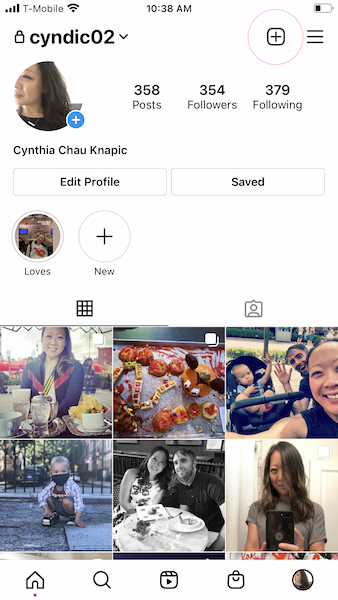
- Step 2: Make any adjustments to your video including adding a filter, muting your audio, or trimming your video clip by tapping “Trim.”
- Step 3: Add a cover image. This is important as it’s the thumbnail that’ll show up on your profile. You can’t go back and change this later.
- Step 4: Add a description and share! For tips on the description, check out our Instagram hashtags guide.
How to share a video to Instagram Stories
If you want to share a video to Instagram Stories, you’ll also have to have it on your device. Before you upload it to Instagram, note that each section of your Story can be up to 15 seconds. If your video is longer than 15 seconds, it will be split up into multiple sections.
To upload your video to IG Stories, follow these steps:
- Step 1: Tap “Your Story” in the top left corner of the Instagram app to add to your Story.
- Step 2: Select the video from your camera roll.
- Step 3: Customize with text and stickers, if you’d like, and share!
That’s all there is to it.
Sharing videos to YouTube
If your Animoto account is connected to YouTube, you can export videos directly from the play page in one click.
Uploading a video to YouTube is simple, once you’ve created an Account. Simply sign into your YouTube account and click on the little + video icon in the top right corner. Then, click "Upload video."
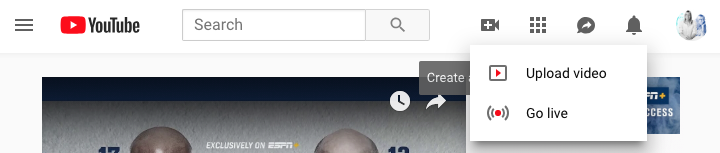
Select the file you want to upload. Then, while your video uploads, add a title, description, and tags. To learn more about sharing videos to YouTube, check out our YouTube Marketing 101 guide. If you’re interested in running video ads on YouTube, check out our guide to getting started with TrueView for Action ads.
Sharing videos to Twitter
Did you know that videos on Twitter are 6 times more likely to be re-tweeted than static images and three times more likely to be retweeted than animated GIFs? We’ll show you how to share videos on Twitter so you can reap the benefits!
If you’ve got a video file, you can upload it to Twitter with the following instructions:
- Step 1: Log into your Twitter account.
- Step 2: Click the video icon to add photos or videos to your Tweet and select your file.
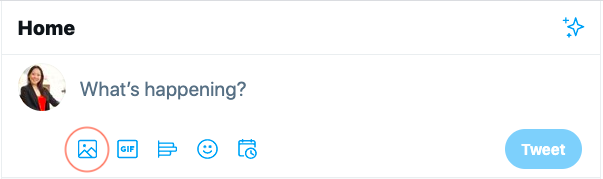
- Step 3: Add a description to your tweet and click Tweet to publish.
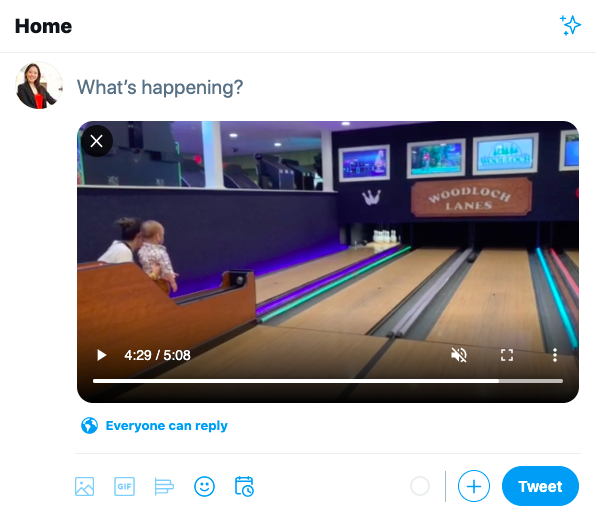
To learn even more, including upload requirements, check out our full guide about how to post videos on Twitter.
Sharing videos to LinkedIn
Interested in sharing a video on LinkedIn? We’ve got an entire guide dedicated to how to post a video on LinkedIn. But here’s the quick version. Head over to your LinkedIn page where you’d usually share a post. Then, click the camera icon to add a video.
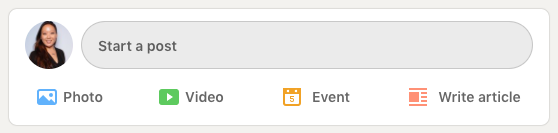
To learn even more, check out our complete guide to LinkedIn video.
Sharing videos via email
You can share your Animoto videos via email in one of two ways.
First, you can copy and paste the link for your video right into an email and send it through your email account. Or if you want to stay put, you can email videos out from Animoto too. Click on the share icon from any exported video project and find the email option. You'll be able to fill in your recipients’ email addresses and add a written message, if you’d like. Then hit send, and you’re all set.
If you’re looking for more ways to share videos via email, check out our blog post on how to send videos through email for business or fun.
Sharing videos via text
You can also share a video with a friend via text. There are a couple ways. You can share the link to the video, or, if you’re on a paid plan, you can download the video and send the file in a text, provided the file size is small enough.
Remember that if you're sending a video file, the download of the file will use the recipient's data. Also, based on the recipient's carrier limits, the file may be rejected if the size is too large. But for shorter videos of smaller file sizes, you should be ok.
Embedding videos
If you're interested in sharing a video on your website via an embed code, we've got you covered. When you click on the Share icon, you'll find an embed code option. Simply copy the code to your clipboard and then paste the code to add it to your website.
For any other questions related to embedding videos, check out our complete guide to video embeds. We explain how to embed videos in HTML, Wordpress, Squarespace, and Wix. Plus, we explain where to find embed codes for Animoto, YouTube, Vimeo, Facebook, Instagram, and Twitter.
Burning videos to Blu-ray or DVD
Last but not least, we wanted to leave you with instructions for burning your video to Blu-Ray or DVD. There are many reasons to burn your videos to a disc. You may want to play them on screen at an event or share them with a client. To learn how, check out our Help Center article with more information.
Is there someplace you'd like to share your video that we've missed? Join our private Facebook group, the Animoto Social Video Marketing Community, and let us know!
- Marketing video
- Video ad
- How-to video
- Slideshow video
- Social media
- Promo video
- Birthday video
- Intro / Outro videos
- Explainer video
- Email marketing
- Training video
- Internal communications video
- Presentation video
- Business
- Photography
- Real Estate
- Non-profit
- Education
- Ecommerce
- Fitness
- Marketing Agency
- HR / People Ops
- Corporate
© 2024 Animoto Inc. All Rights Reserved.